
MKSAP 18
- Digital & Complete
- Board Basics
MKSAP 17
- Digital & Complete
- Print, Digital, & Complete
- Boards Basics
Other MKSAP Products
- MKSAP 16
- Board Basics 3

Most of the content pages throughout the site allow you to increase or decrease the font size to make it easier to read. To adjust the font size, click on the font size control button, found on the upper-right-hand side of the content pages. In the row that appears, click on the "+" or "-" buttons to increase or decrease the font size, respectively. You can also click the "A" button to return the font to the default size.
You can also adjust the boldness of the fonts by using the controls in the row. As you click from left to right across the "B" buttons, the fonts will become bolder. Note that some browsers support two levels of boldness while others support three; the buttons will adjust to match your browser's capabilities.
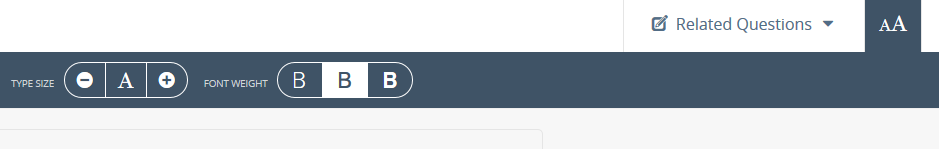
From any question page, clicking the "Reference Ranges" button in the upper right hand corner will open a lookup tool. Entering any portion of the test name will help you efficiently find the one you want. Selecting the test will display the normal reference range. If you prefer to view, print, or store a PDF version of the Reference Ranges, selecting the "Download Reference Ranges" button on the bottom of the tool will download a 2-page PDF of the entire Reference Ranges document.
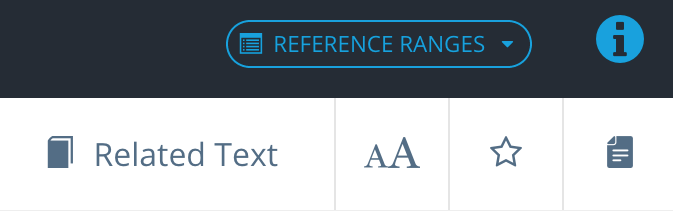
Clicking the table or figure link will open the table/figure right after the paragraph containing the link. A button is provided next to the table or figure name to open in a new window.
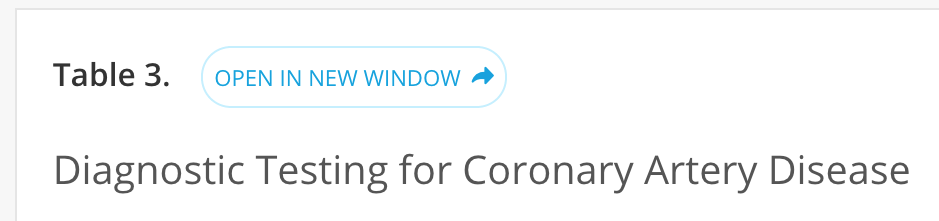
A full listing of errata and revisions for MKSAP 17 is available on the MKSAP 17 Errata page of this MKSAP Resource Site.
Errata and revisions will be published periodically. To report an erratum or suggest a revision, please contact mksap_editors@acponline.org.
Email: Forward your question through the email form.
Phone: Call toll-free, 800-523-1546, Monday through Friday, 9 AM to 5 PM EST.