
MKSAP 18
- Digital & Complete
- Board Basics
MKSAP 17
- Digital & Complete
- Print, Digital, & Complete
- Boards Basics
Other MKSAP Products
- MKSAP 16
- Board Basics 3

MKSAP 17 shares the same username and password as ACP Online, Annals of Internal Medicine, and most other online products from ACP. If you created a username and password when you purchased MKSAP 17 or if you are an ACP member and already have an ACP Online username and password, your username and password are the credentials you should enter to access MKSAP 17. If you do NOT already have an ACP Online account, create a new ACP account. Then you can return to mksap17.acponline.org and log in with your new ACP username and password.
Your username and password are the same as you use for most online products and services from ACP (e.g., Annals.org, ACP Online, and previous versions of MKSAP). If you forget your username or password or wish to make changes, you can edit your account information on ACP Online.
Throughout MKSAP 17, the search bar will remain at the top of the navigation menu (either located along the left of your screen or, for mobile users, accessed via the button in the top left of your screen). Click or tap the Search icon and enter any term or terms in the box. Select from the options provided to limit or expand your search accordingly. The search engine automatically includes synonyms and offers spell correction options.
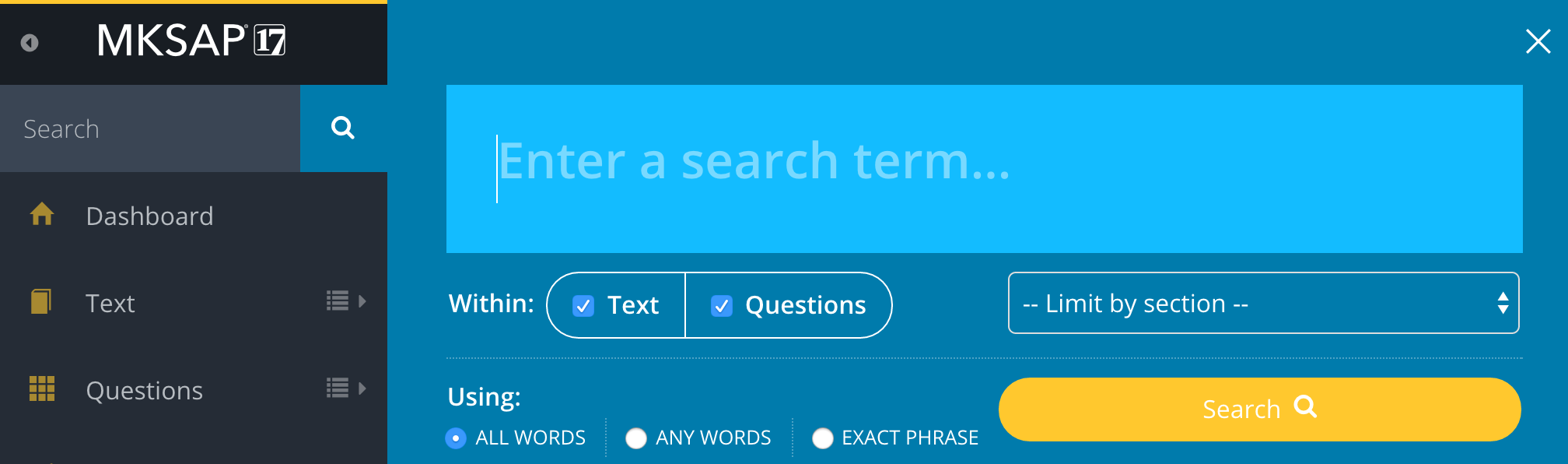
After you have performed a search, you can return to the results by clicking on the Search icon again.
High Value Care (HVC) is a philosophy of choosing diagnostic and management strategies for patients in specific clinical situations that balance clinical benefit with cost and harms with the goal of improving patient outcomes. Visit the HVC section to learn more about HVC, as well as specific HVC recommendations.
All text and questions pages provide the opportunity to add notes for later review. To add or view your notes, click the Notes icon in the upper right part of your screen. This will present a button to add a note and list all notes previously created for that topic. To hide the notes screen, click on the Notes icon again.
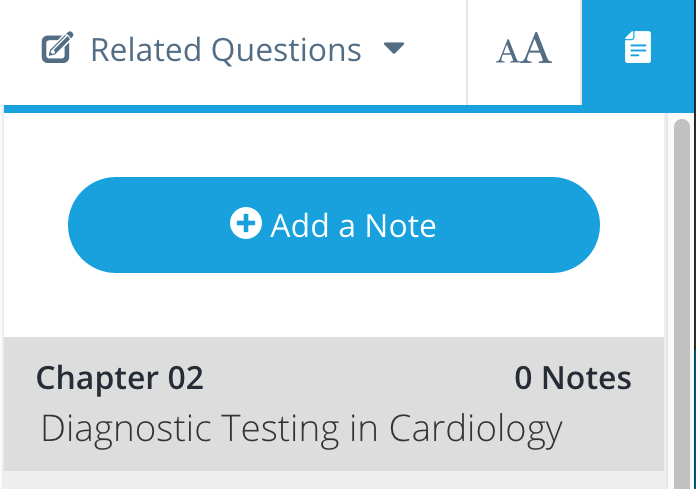
Once you have created a note, you can remove it by clicking the Delete button associated with that note.
The second edition of Virtual Dx will be available to MKSAP 17 Complete subscribers only and will be available on March 31, 2016.