
MKSAP 18
- Digital & Complete
- Board Basics
MKSAP 17
- Digital & Complete
- Print, Digital, & Complete
- Boards Basics
Other MKSAP Products
- MKSAP 16
- Board Basics 3

MKSAP 18 shares the same username and password as ACP Online, Annals of Internal Medicine, and most other online products from ACP. If you created a username and password when you purchased MKSAP 18 or if you are an ACP member and already have an ACP Online username and password, your username and password are the credentials you should enter to access MKSAP 18. If you do NOT already have an ACP Online account, create a new ACP account. Then you can return to mksap18.acponline.org and log in with your new ACP username and password.
Your username and password are the same as you use for most online products and services from ACP (e.g., Annals.org, ACP Online, and previous versions of MKSAP). If you forget your username or password or wish to make changes, you can edit your account information on ACP Online.
At the top of the Dashboard there are 3 sections for Text, Questions, and Custom Quizzes. These areas will list the last section, question and custom quizzes you visited and have links directly to where you left off in each.
MKSAP 18 gives you the ability to adjust the font size, as well as the brightness for both day and nighttime viewing. To adjust your setting, click or tap the 3 dot icon in the upper right of the screen. This will open the menu. Select Display Settings. On this screen you can select night mode which will make the screen darker. Select it again to increase the brightness. You can also increase or decrease the font size with the + and - icons, respectively. Tap the A to return to the default font settings.
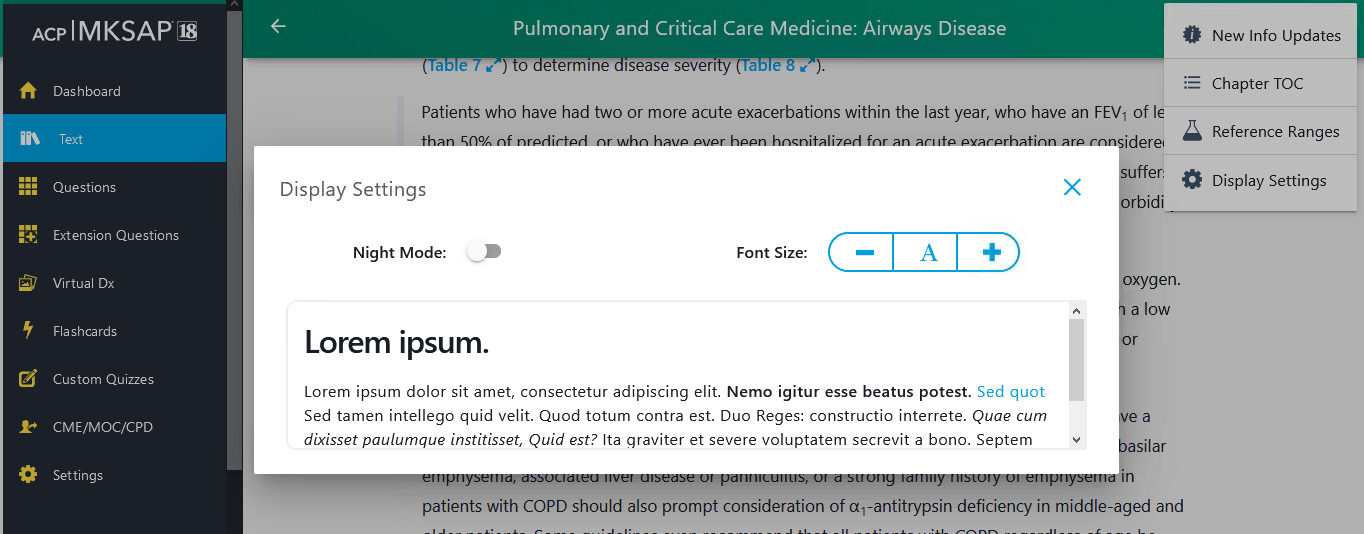
From every Text page, you can select "Chapter TOC" (found in the upper right, under the 3 dot button) to see the Table of Contents for that section.
Clicking the left arrow besides the page title will take you to the level higher in the Table of Contents in relation to your current page.
Throughout the text, content that is focused primarily on the hospital setting has been identified with an [H] icon and blue banding.
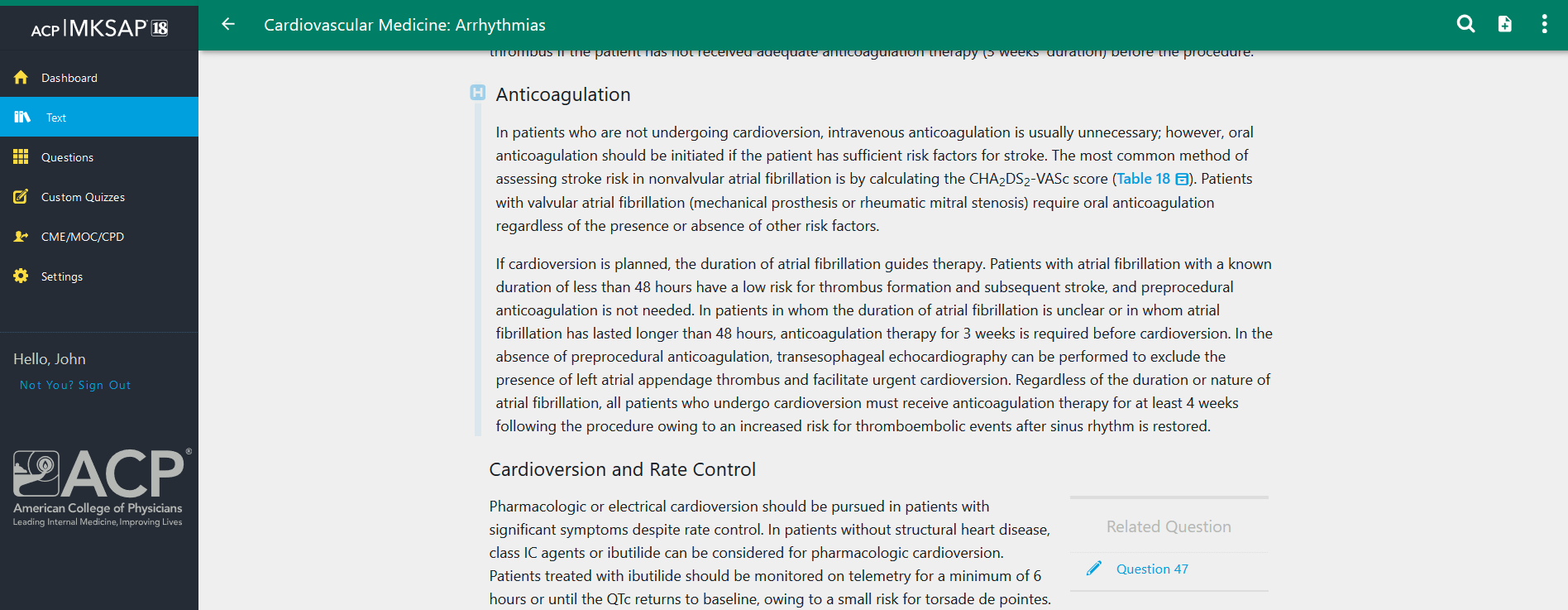
To find hospitalist-focused questions, you can create a Custom Quiz and select the "Limit to Hospitalist-focused questions" option in step 3.
High Value Care (HVC) is a philosophy of choosing diagnostic and management strategies for patients in specific clinical situations that balance clinical benefit with cost and harms with the goal of improving patient outcomes. Visit the HVC section to learn more about HVC, as well as specific HVC recommendations.