
MKSAP 18
- Digital & Complete
- Board Basics
MKSAP 17
- Digital & Complete
- Print, Digital, & Complete
- Boards Basics
Other MKSAP Products
- MKSAP 16
- Board Basics 3

To answer a question, click on the answer you feel best answers the question presented. When you want to make it final, click the Submit Answer button. This change from previous versions of MKSAP should help prevent accidental answers, particularly on tablets and mobile.
Yes, though you will need to do so for each section, individually. The easiest way is to visit the Questions Dashboard, click on the name of the section, select "Show Incorrect Questions" from the list of filters that appears above the answer sheet, and then click the "Clear Incorrect Answers" button.
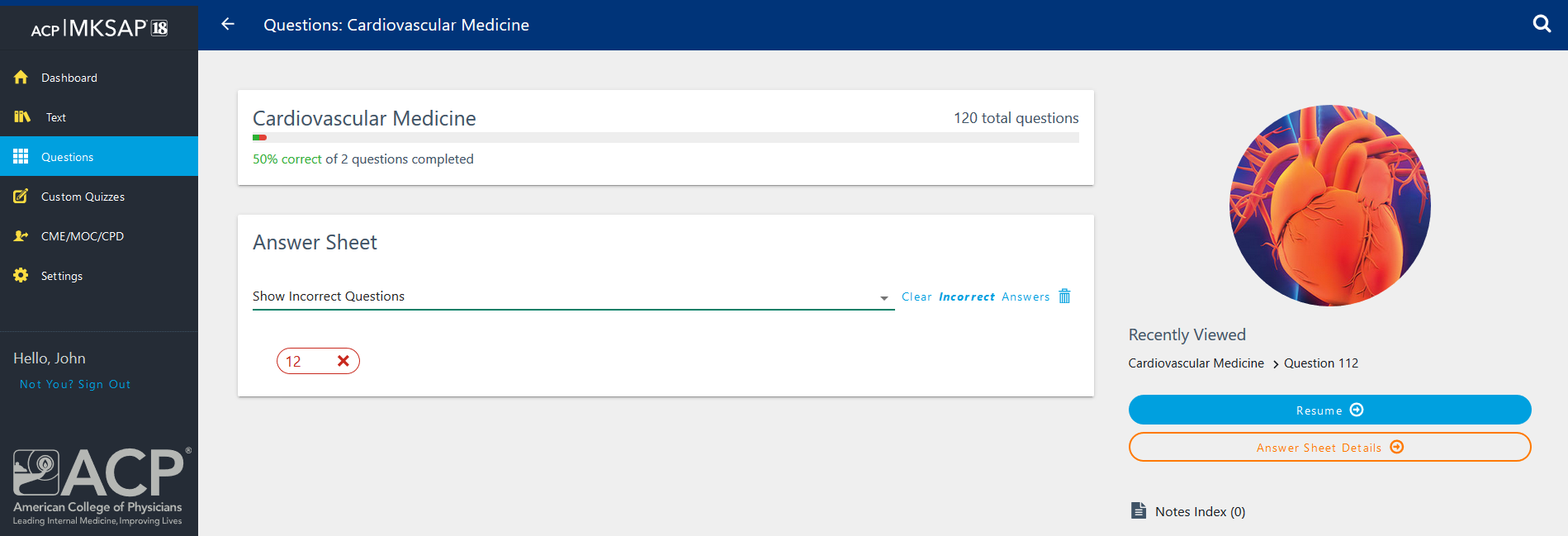
On the Answer Sheet for each section (Click on Questions and select your desired section), there is a button on the right which read "Answer Sheet Details." Clicking on this button will provide Educational Objective and Related Text for every question you answered in that section.